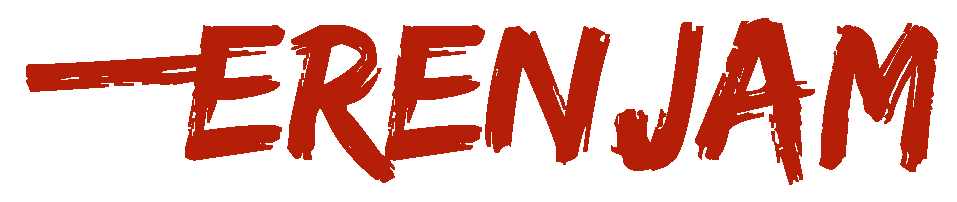How to get the Cinematic look on Adobe Lightroom
A question I get asked all the time is, “How do I give my photos a cinematic look” - and while it sounds pretty simple - there is actually a lot more to it.
Firstly, the term cinematic is completely subjective, it can mean a different thing to different people. For me, I define cinematic as a photo which looks like it could be a still in a movie. I also believe “cinematic photos” should look to tell a story or convey an emotion.
Its also worth noting, in order to give your photos a cinematic look, you’re going to have to take photos which tell stories - but more on that another day.
There’s a couple key features to giving your photos a cinematic look.
Reduce the dynamic range - a lot of what we consider to be cinematic, are movies filmed on 35mm film. Generally the dynamic range of video captured on film is lower than modern digital cameras, so your edit should reflect this.
Reduce sharpening - modern digital cameras are really sharp - too sharp. By reducing the sharpening you can create an image which is far more pleasing on the eye, much like film.
Learn colour theory - A lot of what we consider to be “cinematic” is down to the colour science. Film sets will have designers on board who will analyse every colour in frame. Likewise, if you’re looking to give your photos a cinematic look, you are going to have to approach the colours in your photo in the same way. There are entire books based on this subject and for photography in general, I recommend learning about it.
Recently I put together an episode on YouTube where I give a couple photos I took in Japan a cinematic look.
You can support this ad-free blog by checking out my products below