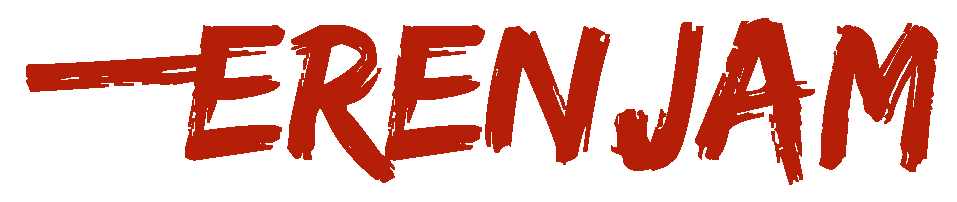How I Set My Fujifilm X-T5 Up For Photo & Video
As time goes on I find myself focusing more and more on film. Both through my personal love of movies and with social media platforms pushing video content, I now find myself needing a camera which can capture both high quality video and photos.
This is where Fujifilm’s X-T5 comes in.
Fujifilm X-T5 - Photography First?
Photography first was the tagline Fujifilm used when they launched the X-T5 and on the face of it with its retro design, the X-T5 does look like a photo-focused camera.
However, my personal view is that if you are only looking to take photos there are cheaper and smaller options available which will give you pretty much the same results. For me, the X-T5 works best as a hybrid camera which you can use to record both video and photography in this small lightweight body.
Since its launch, I’ve been capturing some of my favourite video footage to date with the X-T5, the colours and image quality are really great and best of all, it doesn’t feel like I’m compromising either photography or video when I use the camera.
My X-T5 video settings
Fujifilm X-T5 has a switch to go between video and photo mode however, this alone has its issues as you need to reset the settings each time. I usually shoot at 25fps so I need a shutter speed of 1/50.
For street photography I often need to shoot at higher shutter speeds so it means I need to change my settings every time I go from taking photos to recording video, which is both time consuming and can lead to mistakes.
This brings me onto the “movie optimised mode” setting which you can switch on from the menu.
With this option selected, the camera separates your video settings from your photography settings.
You can still use the dials on the camera as normal while taking photos but when you switch into video mode, the camera remembers the settings for video. Once in the movie optimised mode, you use the dials at the front and back to adjust your shutter speed, ISO and aperture settings.
As for my video settings, I shoot at 25 frames a second, and usually in 10-bit f-log2.
Shooting at f-log is a bit like shooting your photos raw, you have a lot more dynamic range and freedom to play with colours than if you recorded film using one of the simulations.
So that’s pretty much how I set my Fujifilm X-T5 up for photography and Video, check out the video below for a more indepth look into how I go about shooting on my X-T5.